Payroll "SPAM" emails
Odds are that it was caught in your gmail spam filter. To check on this, please do the following
- In the left pane of your gmail, expand the folders by clicking on More
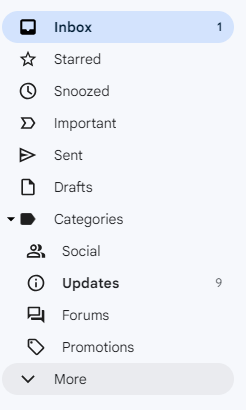
- Go to the Spam folder and you should find an email with <DO_NOT_REPLY> as the sender and “Payroll Direct Deposit Stub” as the subject
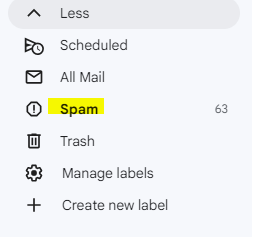
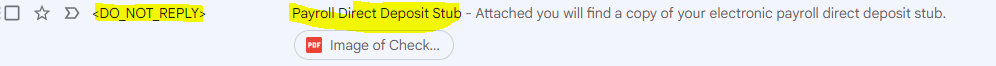
- Click on that email and in the right pane where you see the body of the mail, click on “Not Spam”. The mail will be sent to your Inbox and no longer go to your Spam folder.