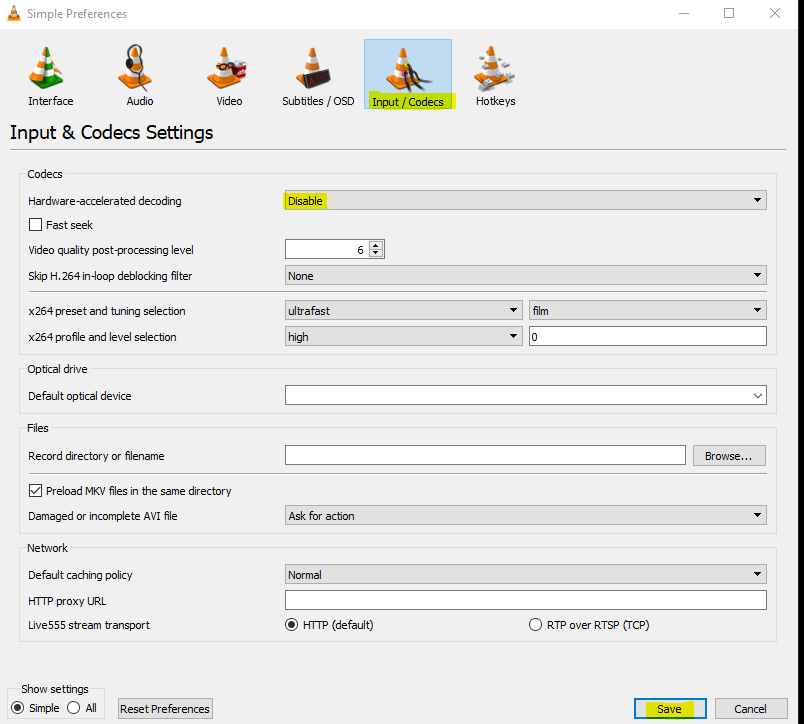VLC Media Player Crashing
If you are experiencing VLC Media Player crashing, please apply the following changes in Media Player
- Open VLC Media Player
- Go to Tools -> Preferences
- Go to Input / Codes
- Under "Hardware-accelerated decoding", click on the drop down menu and select "Disable"
- Click Save